دليل تنصيب Adrian
Sports في
كودي KODI XBMC
تشغيل كودي
انقر النظام > مدير الملفات
 انقر اضافة مصدر
انقر اضافة مصدر
 نقر بلا
نقر بلا




اكتب هذا الرابط كما هو تماما
http://communityrepo.comlu.com
تم انقر على انهاء.
اعطها اسم كما تريد و انقر موافق.

خروج.
انقر نظام >اعدادات.

· ثم
اظافات.
نقر تتبيت من ملف مضغوط .
نقر تتبيت من ملف مضغوط .

اختر الاسم الذي سميته من قبل .





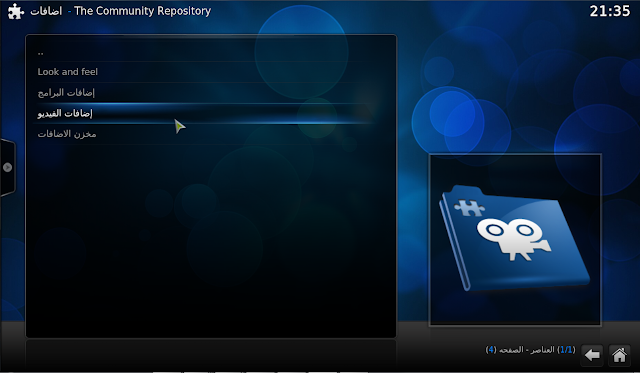 ADRIAN SPORTS
ADRIAN SPORTS

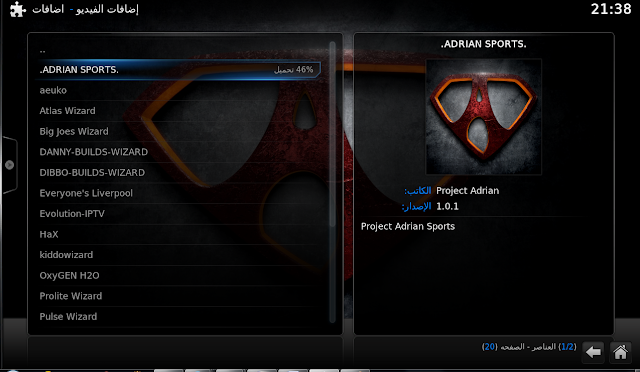

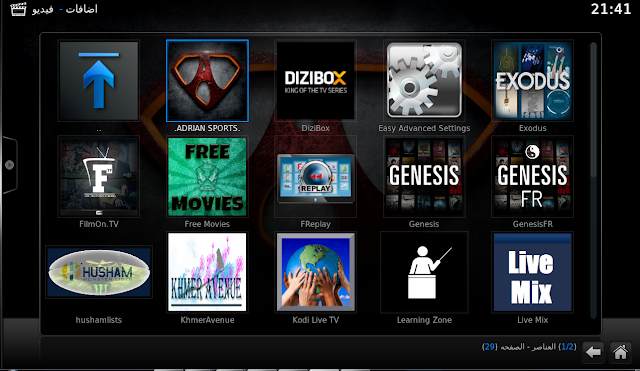
Aucun commentaire:
Enregistrer un commentaire